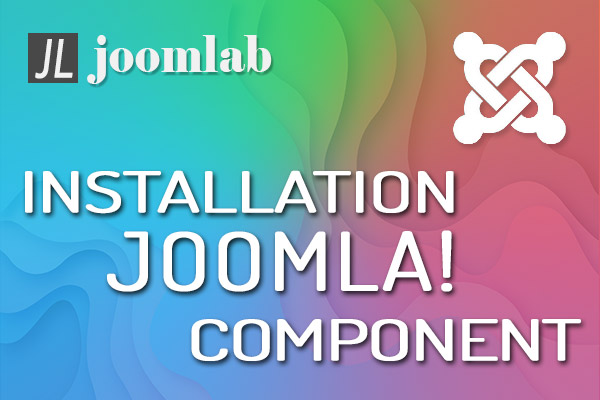
Joomla is a powerful content management system that allows users to extend its functionality by adding components. Joomla components are packages of software that add specific features or functions to a website, such as e-commerce, social media integration, or search engine optimization.
Step 1: Download the Component The first step in installing a Joomla component is to download it from a trusted source. Components can be found on the Joomla Extension Directory, which is the official repository of Joomla extensions. Once you have located the component that you want to install, download it to your computer.
Step 2: Log in to Joomla To install a Joomla component, you need to log in to the Joomla administration area. Navigate to your website’s URL followed by /administrator, and enter your username and password to log in.
Step 3: Go to the Extension Manager Once you’ve logged in to the Joomla administration area, click on “Extensions” followed by “Manage” from the top menu. This will take you to the Extension Manager screen.
Step 4: Upload the Component On the Extension Manager screen, click on the “Choose File” button and select the component that you downloaded in step 1. Once you’ve selected the component, click on the “Upload & Install” button to upload it to your Joomla site.
Step 5: Configure the Component After the component has been uploaded, you need to configure it to make it work on your website. This will typically involve setting up options related to the component’s functionality, such as payment gateway settings for an e-commerce component, or social media account details for a social media integration component. The specific configuration options will depend on the component that you’re installing.
Step 6: Publish the Component Once you’ve configured the component, you need to publish it to make it available on your website. To do this, go to the “Extensions” menu and click on “Manage”. Find the new component that you just installed and click on the “Publish” button next to it to publish it.
Conclusion Installing a Joomla component is a straightforward process that can be completed by anyone with basic web development skills. By following the steps outlined in this article, you can install a Joomla component and start customizing it to add new functionality to your website. Joomla components offer a wide range of features and functions that can help you create a website that meets your needs and achieves your objectives. Whether you’re looking to add e-commerce functionality, social media integration, or search engine optimization features, there is a Joomla component that can help you achieve your goals.

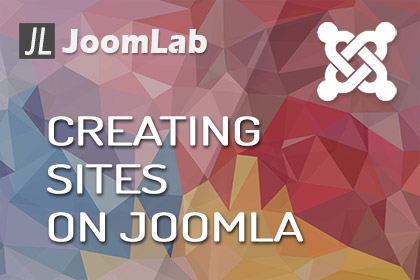

 Sign in with Google
Sign in with Google Login with Facebook
Login with Facebook